ChatGPT Agent: AI-Powered Web Browsing and PowerPoint Creation for Business
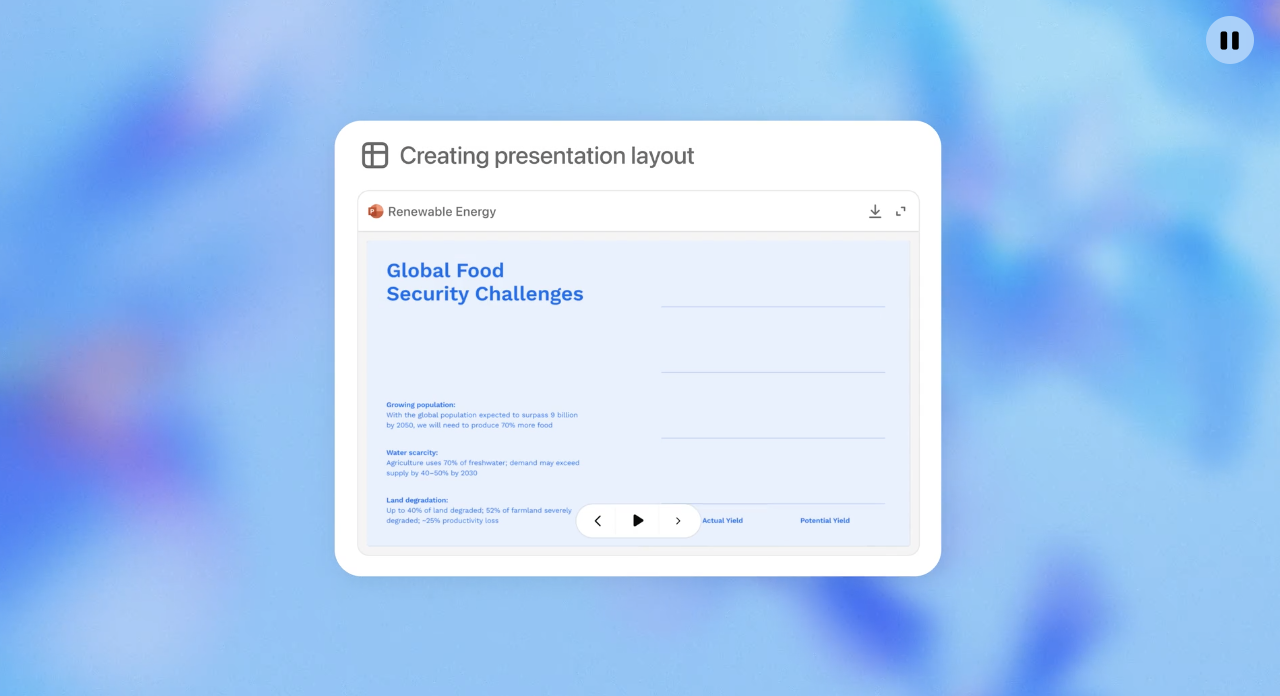
OpenAI launched ChatGPT agent on July 17, 2025, a unified AI system that combines web browsing capabilities with document creation tools. ChatGPT now thinks and acts, proactively choosing from a toolbox of agentic skills to complete tasks for you using its own computer.
Core Capabilities
ChatGPT agent allows ChatGPT to complete complex online tasks on your behalf. It seamlessly switches between reasoning and action—conducting in-depth research across public websites, uploaded files, and connected third-party sources (like email and document repositories), and performing actions such as filling out forms and editing spreadsheets.
The system includes:
- A visual browser that interacts with the web through a graphical user interface
- A text-based browser for simpler reasoning-based web queries
- A terminal and direct API access
- ChatGPT connectors which allow you to connect apps like Gmail and GitHub
PowerPoint and Slideshow Creation
While we see significant potential in its ability to generate slideshows, this functionality is currently in beta. At the moment, outputs can sometimes feel rudimentary in its formatting and polish, particularly when starting without an existing document.
Users can ask ChatGPT to perform tasks such as: analyze three competitors and create a slide deck. The AI agent can click, type, and submit forms on its own based on a natural language prompt.
Business Applications for Uristocrats and Founders
ChatGPT agent enables business professionals to:
Research and Analysis: Review a calendar and summarize upcoming meetings with relevant context and conduct competitive analysis with automated report generation.
Content Creation: Generate editable PowerPoint presentations and Excel spreadsheets directly from prompts, eliminating manual formatting work.
Workflow Automation: Plan a recipe and purchase ingredients for a meal, and handle multi-step browser tasks, including form completion and data collection.
Meeting Preparation: Access calendar information, compile relevant research, and create presentation materials in a single workflow.
Access and Requirements
ChatGPT agent is available to users on ChatGPT Pro, Plus, and Team plans. To use ChatGPT agent, select Agent mode from the tools menu or type /agent in the composer.
Most tasks take between 5 and 30 minutes, depending on complexity. ChatGPT agent use is subject to reasonable rate limits (such as limits on the number of concurrent tasks) in order to ensure the product works well for everyone.
Safety and Control Features
Most importantly, you're always in control. ChatGPT requests permission before taking actions of consequence, and you can easily interrupt, take over the browser, or stop tasks at any point.
The ChatGPT agent is designed to avoid high-risk actions, such as sending emails, making purchases or offering legal or financial advice, without user approval.
Current Limitations
Additionally, while you can currently upload an existing spreadsheet for ChatGPT to edit or use as a template, this capability isn't yet available for slideshows.
Currently, there are also occasional discrepancies between the slides in the viewer and the exported PowerPoint that we are working to reduce.
Performance Benchmarks
The model underlying ChatGPT agent offers state-of-the-art performance on several benchmarks, according to OpenAI. The company says the ChatGPT agent model scores 41.6% on Humanity's Last Exam (pass@1), a difficult test made up of thousands of questions across more than one hundred subjects.
On FrontierMath, one of the hardest known math benchmarks, OpenAI says ChatGPT agent scores 27.4% when it has access to tools, such as a terminal for code execution.
Sources
- OpenAI - Introducing ChatGPT agent: bridging research and action
- OpenAI Help Center - ChatGPT agent
- TechCrunch - OpenAI launches a general purpose agent in ChatGPT
- Entrepreneur - ChatGPT's New Update Can Create PowerPoint Presentations and Excel Spreadsheets for You
- Tom's Guide - ChatGPT Agent supercharges AI to carry out tasks




