The Builders' Guide to AI App Development: Mastering Prompts for Lovable and Beyond
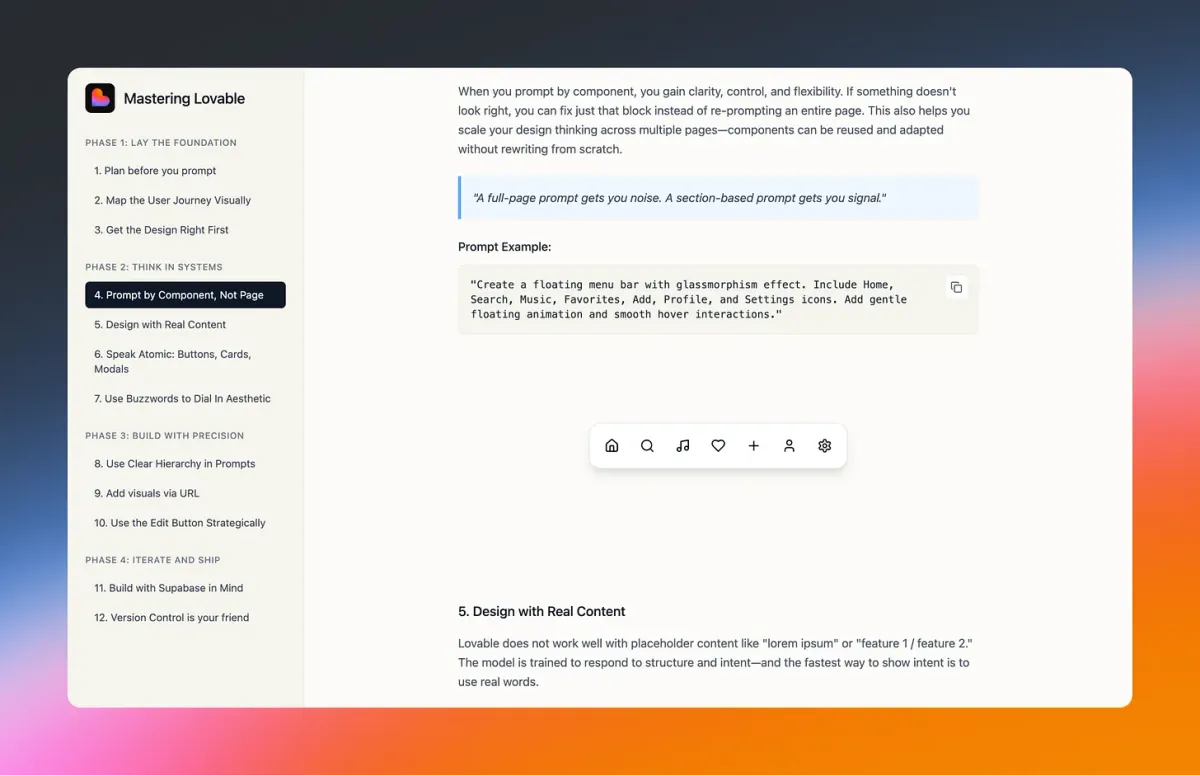
The era of "vibe coding" has arrived. What used to require months of development and teams of engineers can now be accomplished in hours with nothing more than well-crafted prompts. AI app builders like Lovable are democratizing software development, allowing designers and product managers to transform ideas into functional applications through natural language alone.
But here's the catch: great apps still require great thinking. The quality of your output is directly proportional to the quality of your input. This guide will teach you how to master the art of prompt engineering for AI app builders, with a focus on Lovable while providing principles that apply across platforms.
Understanding the AI App Building Landscape
AI app builders fall into two categories: established platforms that added AI capabilities (like Builder.io and Softr), and new AI-first platforms (like Lovable and Replit). Lovable stands out because it generates full-stack applications with React frontends, integrated databases through Supabase, and seamless deployment—all from conversational prompts.
What makes Lovable powerful:
- Generates complete applications, not just UI mockups
- Handles frontend, backend, and database integration automatically
- Supports real-time collaboration and GitHub integration
- Includes authentication, API connections, and cloud deployment
- Allows iterative refinement through follow-up prompts
The Anatomy of a Great Prompt
Successful prompting isn't about writing the longest description possible—it's about being strategically specific. Think of your prompt as a creative brief that needs to communicate both vision and requirements.
Start with the Foundation
Begin every project with a clear, concise description that includes:
Core Purpose: What problem does this app solve?
"Create a task management app for freelancers to track client projects and deadlines"
Primary User: Who will use this?
"Designed for creative professionals juggling multiple clients"
Key Features: What are the 3-5 essential functions?
"Project creation, task assignment, deadline tracking, client communication, time logging"
Layer in the Details
Your second prompt should add specificity:
Visual Style: Describe the aesthetic direction
"Clean, minimal interface with a warm color palette. Think Notion meets Slack"
User Experience: How should it feel to use?
"Quick task entry, drag-and-drop organization, one-click status updates"
Technical Requirements: Any specific integrations or features
"Email notifications, calendar sync, export capabilities"
The Progressive Prompting Strategy
The most successful AI app builds follow a progressive approach. Don't try to build everything in one massive prompt—instead, think in layers.
Layer 1: Core Structure
Start with the simplest version of your app. Focus on the main user flow and essential data structure.
Example: "Build a recipe sharing app where users can add recipes with ingredients, instructions, and photos. Include a main feed of recipes and user profiles."
Layer 2: Enhanced Functionality
Once the foundation is solid, add complexity.
Example: "Add search and filtering by cuisine type, dietary restrictions, and cooking time. Include recipe ratings and reviews."
Layer 3: Polish and Integration
Finally, focus on user experience improvements and external integrations.
Example: "Add a meal planning feature where users can drag recipes into a weekly calendar. Include a shopping list generator that combines ingredients from planned meals."
Common Prompting Pitfalls and How to Avoid Them
The Everything Prompt: Trying to describe every feature in your first prompt leads to unfocused results. Start simple and iterate.
Vague Descriptions: "Make it look good" or "user-friendly design" don't provide actionable direction. Be specific about colors, layout, and interaction patterns.
Ignoring Data Structure: Forgetting to mention how information should be organized and related often leads to apps that look good but don't function well.
No User Context: Failing to describe who will use the app and how they'll use it results in generic solutions.
Advanced Prompting Techniques
The Reference Method
Instead of describing a visual style from scratch, reference existing apps or websites.
"Create a dashboard with the visual style of Linear's interface—clean typography, subtle shadows, and purple accent colors"
The User Story Approach
Frame features as user stories to ensure functionality serves real needs.
"As a restaurant manager, I want to see today's reservations in a timeline view so I can optimize table assignments"
The Constraint Strategy
Sometimes limitations spark creativity. Set specific constraints to guide the AI toward focused solutions.
"Build this app using only 3 colors maximum and no icons—rely on typography and spacing for visual hierarchy"
Platform-Specific Tips for Lovable
Leverage Supabase Integration: Explicitly mention when you need user authentication, real-time updates, or complex data relationships.
Think Mobile-First: Lovable excels at responsive design, but prompt with mobile usage in mind from the start.
Use the Knowledge Base: Upload project requirements, brand guidelines, or reference materials to give context for every prompt.
Embrace Iteration: Lovable's strength is rapid iteration. Make one change at a time and test before moving to the next feature.
When to Use Manual Editing vs. Prompting
Not every change requires a prompt. Understanding when to edit manually saves time and produces better results.
Use Prompts For:
- Adding new features or pages
- Changing data structure or user flows
- Integrating external services
- Major visual overhauls
Edit Manually For:
- Color tweaks and minor styling
- Text content changes
- Small layout adjustments
- Bug fixes in specific components
Quality Assurance Through Prompting
Before declaring your app complete, run it through a quality checklist using targeted prompts:
Functionality Testing: "Walk through the complete user journey from signup to [key action] and identify any broken flows"
Mobile Optimization: "Ensure all features work smoothly on mobile devices with proper touch targets and responsive layouts"
Accessibility Check: "Review the app for accessibility compliance—proper contrast ratios, alt text for images, and keyboard navigation"
Performance Review: "Optimize loading times and ensure smooth animations throughout the app"
Beyond Lovable: Universal Prompting Principles
These techniques work across AI app builders, though each platform has strengths:
Builder.io Projects: Excellent for design-heavy applications and Figma integration
Replit AI Agent: Strong for complex backend logic and API integrations
Softr AI: Best for database-driven apps with sophisticated user roles
Regardless of platform, successful prompting requires clear communication, iterative thinking, and understanding your users' needs.
The Future of Design with AI
AI app builders aren't replacing designers, engineers, or product managers —they're amplifying our capabilities. The most successful practitioners combine design thinking with prompt engineering skills. They understand user needs, can articulate requirements clearly, and know how to guide AI toward solutions that serve real human needs.
The tools will continue evolving rapidly, but the fundamental principles remain: start with user needs, communicate clearly, iterate thoughtfully, and never lose sight of the human experience behind every interface.
Your prompts are your new code. Master them, and you'll find yourself building applications at a speed and scale that would have been impossible just a few years ago. The future belongs to those who can think clearly about problems and communicate those thoughts effectively to AI systems.
The question isn't whether AI will change how we build software—it already has. The question is whether you'll master these new tools to amplify your creative potential.




